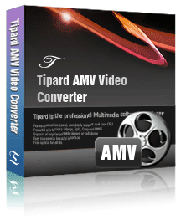AMV Video Converter
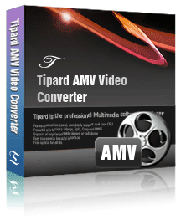
This AMV Video Converter is an easy-to-use AMV Video Converter which helps you convert any video formats like MP4, AVI, MPEG, FLV, MOV to AMV, MTV video to playback on MP4 players, as well as S1 MP3 players. You can also convert these popular formats to MP3, MP2, WAV audio formats with excellent AMV video/audio quality.
- License: Shareware; $25.00; 7.38MB
- OS: Windows NT4/2000/2003/XP, Windows Vista and Windows 7
- Requirements: 800MHz Intel or AMD CPU, or above; 512MB RAM or more
- Publisher: Tipard Studio
- Homepage: www.tipard.com
- Editor's Review: *****
$ 25.00
Descriptions
- This AMV Video Converter enables you to convert all popular video formats including MPEG, MPEG-4, RM, WMV, ASF, TS, 3GP, MP4, FLV, AVI to AMV videos and MTV videos.
- You can use this AMV Video Converter to extract your favorite audios from AMV video files and convert them to some popular audio formats, such as MP3, MP2, WAV, etc.
- Set video Encoder, Resolution, Frame Rate, Bitrate and audio Encoder, Sample Rate, Channels, Bitrate then save all the output settings as your preference, which is saved in the user-defined column automatically.
- AMV Video Converter allows you to join separated videos or audios into one file.
- This AMV Video Converter can be used as a AMV video trimmer to choose the start and end point wherever you want.
- Cut off the black edges and unwanted video area through the function of cropping.
- Watermark your AMV video to set its position on the screen and its transparency.
- As an AVI to AMV Video Converter and MP4 to AMV Video Converter, this AMV Video Converter helps you to preview the effects of converted or edited videos simultaneously.
- You can capture and save your favorite pictures of the video in the default folder.
- It is optional for you to choose any subtitle and audio track or no subtitle.
- AMV Video Converter can convert videos to AMV and MP3, MP2 audio in a shorter time than any other AMV converter software.
Picked AMV Converter Software